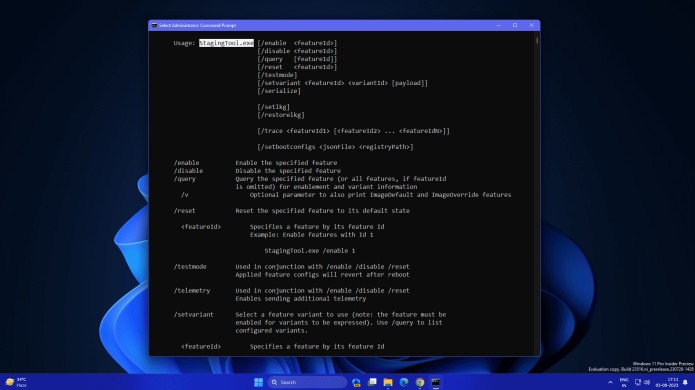Microsoft accidentally leaked “StagingTool” which can enable or disable hidden Windows 11 23h2 features that are already in development and not for regular customers.
StagingTool is for Microsoft developers to test out the hidden features that are already in development.
The tool was spotted in a “bug bash” quest in the Feedback Hub, but the quests have since been deleted. However, the StagingTool is now being shared around on the web and I will also share the download link.
Leaked StagingTool by Microsoft to Test Windows 11 Features

Microsoft accidentally published instructions on how to use the StagingTool to enable hidden Windows 11 features.
- Autologin after Restart
- Moment_Feature_Sept23
The StagingTool is a command-line tool designed for Microsoft’s developers and engineers, not for general consumers.
Using it could potentially brick your device, so it is important to be familiar with command-line tools and testing environments before using it.
StagingTool Commands

To enable these features you need this Microsoft StagingTool from their internal websites after downloading you can enable these by using some commands listed below.
StagingTool.exe has various commands to play with features like:
/enable: enable any hidden feature.
/disable: disable the feature.
/query: to request information about the feature.
/reset: to restore a feature to the default state.
/setvariant: to select a feature variant to use.
some commands like /testmode, /telemetry, /trace have special uses, like sending additional telemetry or providing a real-time trace for features usage in code.
The tool also provides commands for managing Boot time feature override states, restoring them, and even making offline updates to Virtual Hard Drives (VHDs) before first boot using /serialize.
How to USE New StagingTool
- Download StagingTool.
- Extract All files.

- Copy the path from the address bar of the extracted file.

- Navigate to the stagingtool.exe path and look at the screenshot.

- To enable Autologin after Restart feature type this command StagingTool.exe /enable 44552141

- To enable the Sept23 feature type this command StagingTool.exe /enable 42105254
- To enable the Windows Copilot feature type this command StagingTool.exe /enable 44776738
Finally, you have successfully enabled hidden Windows 11 features using “StaginTool”.
Thank You!