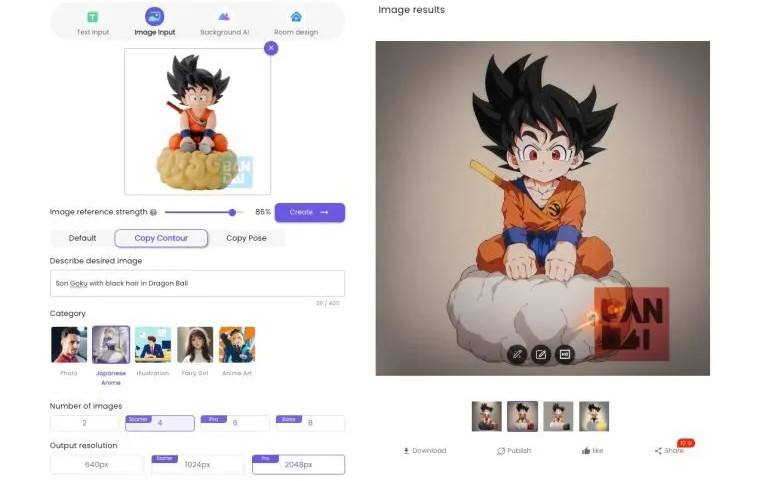Cách tạo nhân vật anime nổi tiếng nhất? How to Generate The Most Popular Anime AI Characters?
Creating popular anime AI characters by hand is a labor-intensive process that requires a lot of time and effort. First, the character designer creates a rough sketch of the character, outlining their overall appearance, hairstyle, and outfit. Once the rough sketch is completed, the artist refines the drawing, adding more detail and creating a more polished version of the character. Once the character design is complete, the artist then moves on to coloring the character, which involves adding color and shading to the character’s hair, skin, and clothing. The whole process can take several days or even weeks to create a popular anime character by hand, and it requires a lot of patience and attention to detail to achieve the desired effect.
Yet, in this article, we are going to introduce the quickest way ever to generate that most popular anime character, using AI tool. As AI art become more and more mature these days, AI has dramatically transform the anime industry and many amazing AI tools has also become best efficiency tools for people. Whether you are a seasoned anime creator or a newcomer to the genre, this guide will help you create characters in seconds that will capture the hearts and minds of your viewers.
Mục lục bài viết
Light Yagami (Death Note) AI
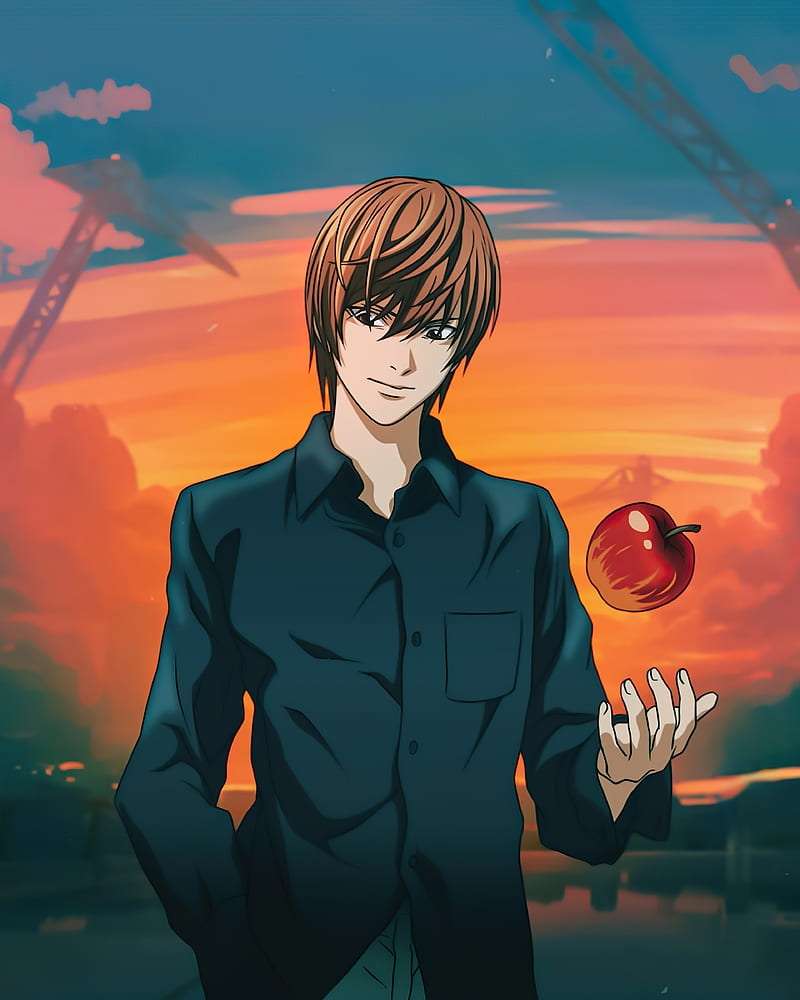
Light Yagami is an exceptional character whose unparalleled intelligence and strategic acumen make him a force to be reckoned with. Though it may seem that he would be no match for the other anime characters on this list in a direct confrontation, his true power lies not in his physical abilities, but in the Death Note.
This powerful notebook, capable of causing death to anyone whose name is written within its pages, is a formidable weapon that Light wields with deadly precision. With the Death Note in his possession, Light is virtually invincible, able to outmaneuver and outsmart even the most formidable opponents. So while other characters may possess great strength or supernatural powers, it is Light’s cunning and intelligence that truly sets him apart as one of the most formidable characters in anime AI.
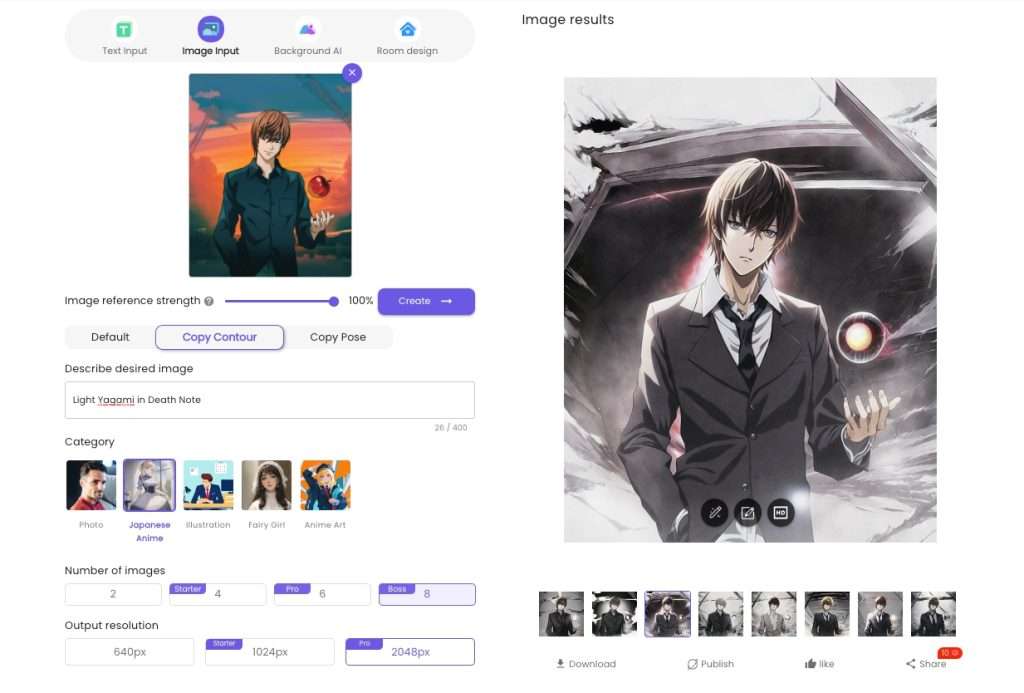
How to create Yagami using AI Tool in seconds
- Search for best Yagami image you love online, or screenshot one from anime series
- Go to the ImgCreator.AI Anime section.
- Choose Image Input at the top selection, and then choose “copy contour” below the image. Feel free to drag the image reference strength to 100% . If you really want to mimic the image, the lower number it is, the less generated image will reference on original image. Choose “Japanese Anime” in the Category.
- Describe the character’s full name together with Anime series, which will be easier for AI to recognize the character, i.e. “Light Yagami in Death Note”.
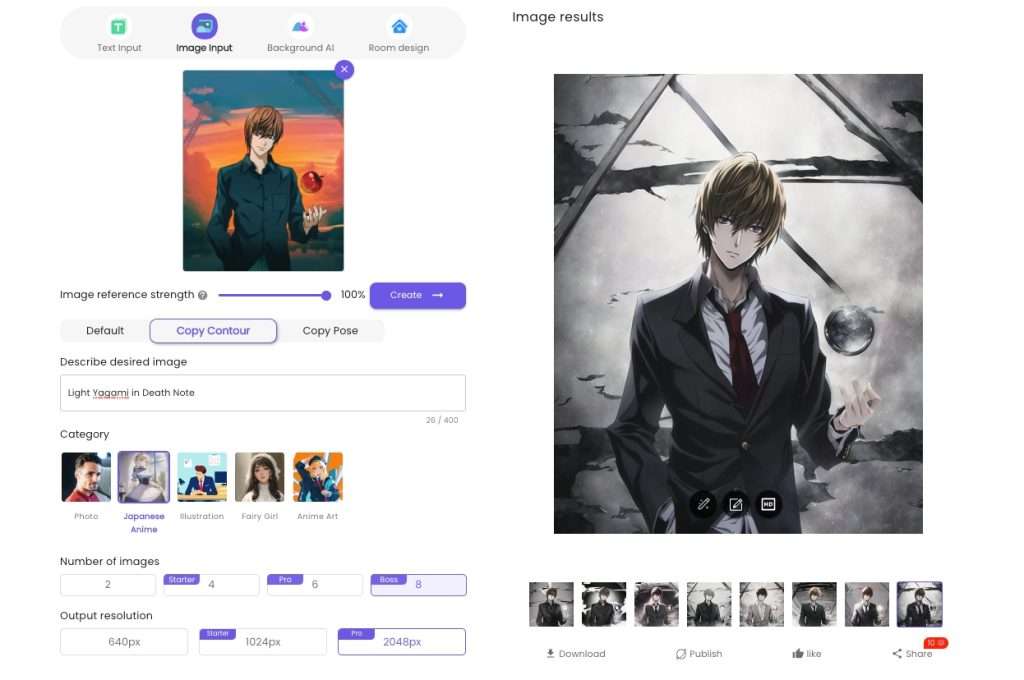


Now, you will get different version of Light Yagami in all dark modes.
Monkey D. Luffy

Luffy is the heart and soul of The Straw Hat Pirates, the beloved captain who commands one of the most powerful crews in the world of anime. With his trademark red shirt and Straw Hat – a gift from his mentor Shanks – Luffy’s iconic look has become instantly recognizable among fans.
Though he may come across as a bit of a bumbling, carefree goofball who always seeks adventure and fun, his actions often lead to perilous situations that put his crew in harm’s way. Nevertheless, Luffy remains undeterred in his quest to become the Pirate King, a goal he pursues with unwavering determination and a steadfast resolve that has inspired fans around the world.
Whether facing off against powerful foes or navigating the treacherous waters of the Grand Line, Luffy’s courage, humor, and indomitable spirit make him one of the most beloved and iconic characters in all of anime.
How to create Luffy using AI Tool in seconds
If you just want to exactly copy the original character, you can follow following steps:
- Search for best Luffy image you love online, or screenshot one from anime series
- Go to the ImgCreator.AI Anime section.
- Choose Image Input at the top selection, and then choose “copy contour” below the image. Feel free to drag the image reference strength to 100% . If you really want to mimic the image, the lower number it is, the less generated image will reference on the original image. Choose “Japanese Anime” in the Category.
- Describe the character’s full name together with the Anime series, which will be easier for AI to recognize the character, i.e. “Monkey Luffy smiles widely”.
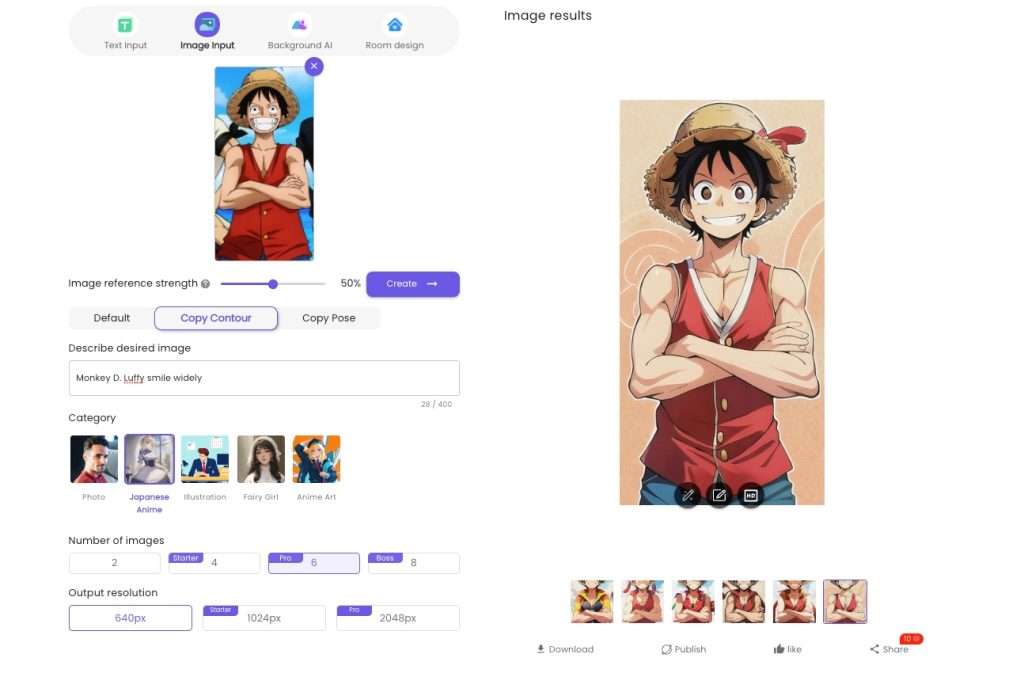
If you hope to have some slight modification, you can also do that by adjusting the text input, like “Monkey Luffy smiles widely with birds on his shoulder”.
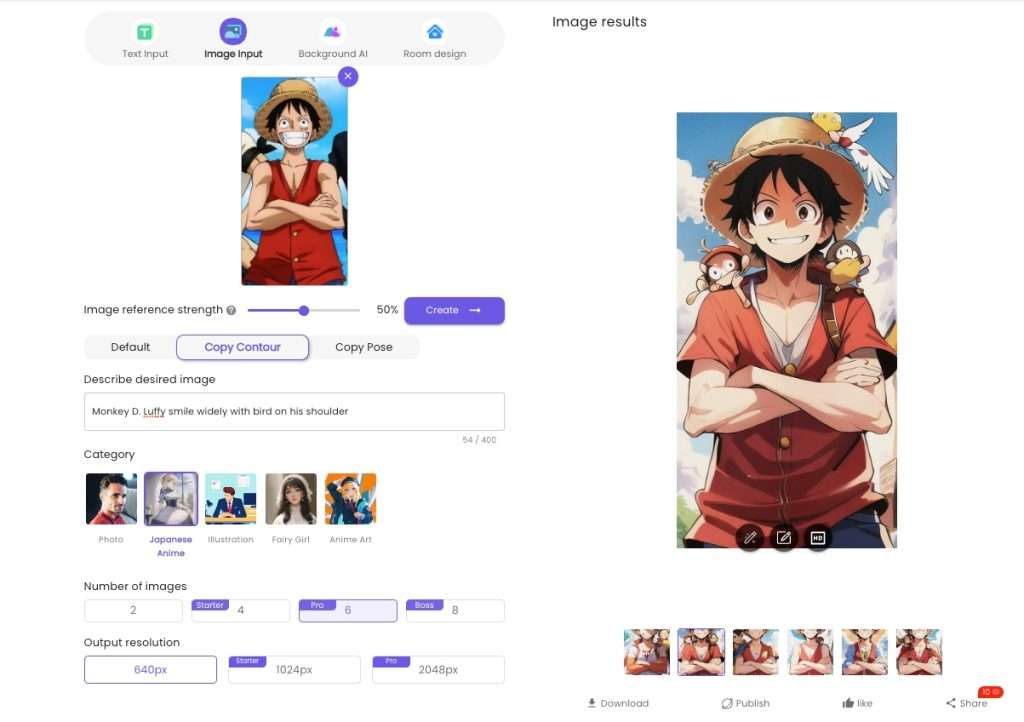


Pikachu

Pikachu, with his fluffy and endearing appearance, is one of the most instantly recognizable and beloved Pokemon characters of all time. As the trusted companion of Satoshi (or Ash, in the English version), Pikachu has become an icon in the world of anime, thanks in no small part to his bright yellow fur, two arms and legs, and unmistakable red cheeks.
Despite his cute exterior, Pikachu is a force to be reckoned with in battles, exhibiting typical Pokemon behaviors such as mood swings that reflect the situation at hand. What truly sets Pikachu apart from other Pokemon, however, is his unique form of communication – he can only vocalize his own name, and nothing else.
This quirk only adds to his charm and appeal, making him a fan favorite across generations and around the world. With his heartwarming personality and undeniable cuteness, Pikachu remains a timeless symbol of the joy and wonder of the Pokemon universe.
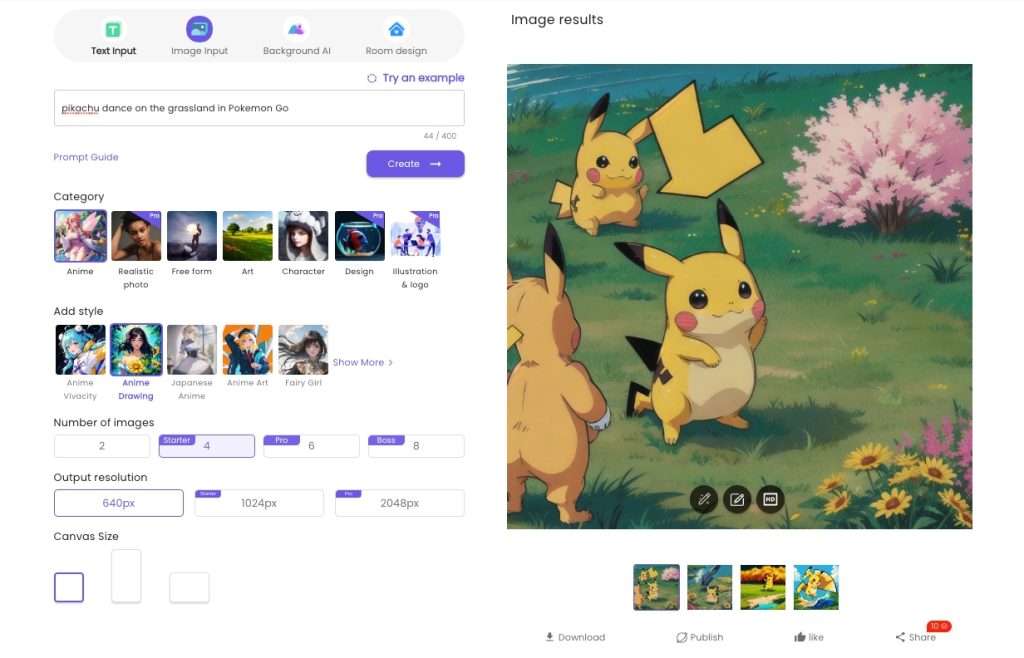
How to create Pikachu using AI Tool in seconds
For some famous anime characters like Pikachu, text to image will work better than image to image, below are the detail steps:
- Go to the ImgCreator.AI Anime section.
- Choose Text Input at the top selection, and then type in your text description including the anime character name like “Pikachu dance on the grassland in Pokemon Go”
- Choose “Anime” in the Category, for Styles, there are a lot. Anime Vivacity is most popular one, but it may not match Pikachu’s style, you can try Anime Drawing or Japanese Anime if you like.
- Hit Generate and choose the one you like most

Son Goku in Dragon Ball

Goku, the legendary protagonist of the Dragon Ball series, is widely considered to be one of the most powerful characters in all of anime, revered by fans for his impressive strength and unwavering fighting spirit. Born into the Saiyan race, a powerful extraterrestrial species with human-like bodies and tails, Goku was sent to Earth by his parents in a last-ditch effort to save him from the destruction of their home planet.
Dressed in his iconic orange fighting suit emblazoned with the character “悟” which means “Go”, Goku is instantly recognizable to fans around the world. In later series, he is seen donning different outfits after retiring from fighting to live a simpler life as a farmer.
Though his outward personality may seem simple and carefree, Goku is a true warrior at heart, fiercely devoted to honing his skills and seeking out worthy opponents.
While he may appear airheaded in other matters, his ability to make decisions is ultimately driven by his passion for challenging and overcoming other powerful fighters. With his iconic look, indomitable spirit, and impressive abilities, Goku remains a beloved symbol of anime and a true hero to fans around the globe.
How to create Son Goku using AI Tool in seconds
We will try to use 3D gadget kits to generate the anime character Son Goku this time, which also works pretty well . Below are the detailed steps:
- Take a photo of your own 3D toy model of Son Goku using your phone or online search
- Go to the ImgCreator.AI Anime section.
- Choose Image Input at the top selection, and then choose “copy contour” below the image. Feel free to drag the image reference strength to 100% . If you really want to mimic the image, the lower number it is, the less generated image will reference on the original image. Choose “Japanese Anime” in the Category.
- You will find the details are not quite match if you just describe the character name and anime series, so you will need to more details like art style, hair color, eye color and clothes.
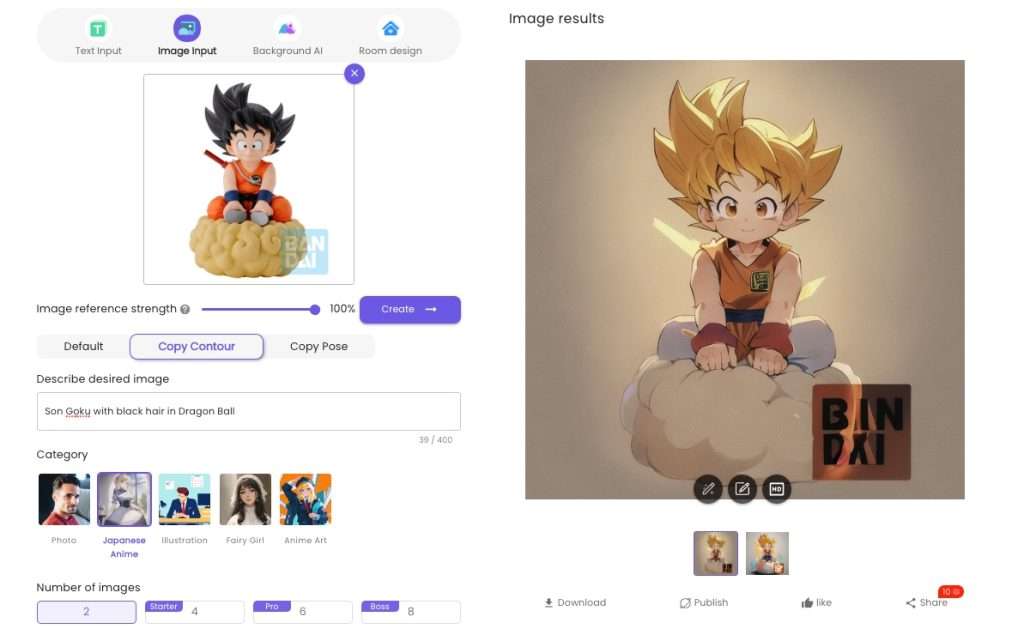
After adding more details, the generated anime character seems more like Son Guku in our anime series.
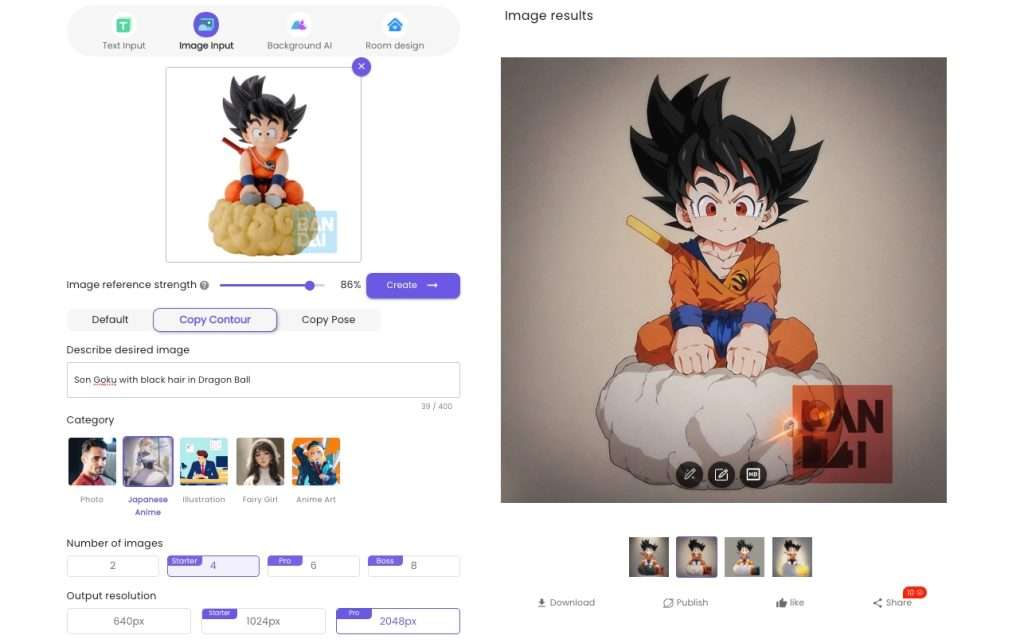

Kaito Kuroba (Phantom Thief) in Detective Conan

Kaito is a fascinating character and the primary antagonist of the series who adopts the identity of his deceased father to exact revenge on his killers. Despite his complex motivations, Kaito’s appearance is quite simple with dark brown hair that falls over his forehead and stunning blue eyes that make him quite a heartthrob among his many female fans.
While he may come across as playful and mischievous as an ordinary schoolboy, Kaito assumes a calm and composed persona when he dons the guise of The Phantom Thief. Initially introduced in the series “Magic Kaito,” he later makes a significant appearance as the show’s primary antagonist, adding to his already impressive legacy as one of anime’s most captivating characters.
How to create Kaito using AI Tool in seconds
Poster is pretty hard for AI to mimic right now. Like you can see below, the poster contains text, several people and background. AI still has a hard time generating several people at one time, especially to keep their identity the same.
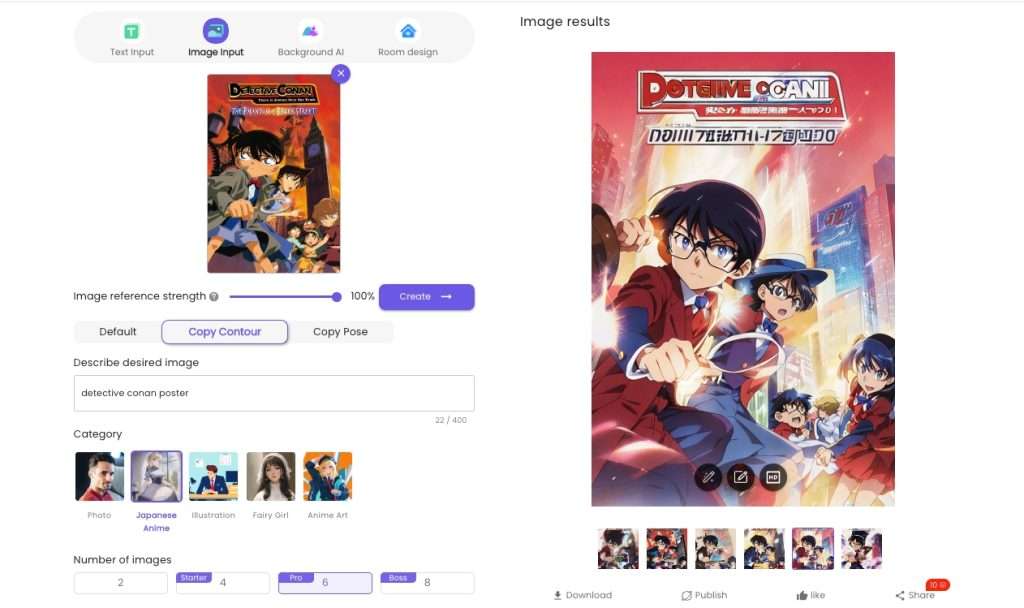
So it will be suggested to only generate single character in anime instead of poster when you have a choice. You can follow following steps:
- Search for best Conan image you love online, or screenshot one from anime series
- Go to the ImgCreator.AI Anime section.
- Choose Image Input at the top selection, and then choose “copy contour” below the image. Feel free to drag the image reference strength to 100% . If you really want to mimic the image, the lower number it is, the less generated image will reference on the original image. Choose “Japanese Anime” in the Category.
- Describe the character’s full name together with the Anime series, which will be easier for AI to recognize the character, i.e. “Detective Conan”.

Gintoki Sakata in Gintama

Gintoki, the lead character of this series, is a samurai by profession, but his role has diminished in the present era. His remarkable swordsmanship and brilliant white hair have earned him the nickname “Shiroyasha,” which means “White Demon.”
Gintoki is often seen with unruly, curly silver locks and red, half-closed eyes, which give him an enigmatic and cool appearance. Despite his affinity for sweets, Gintoki is considered to be quite dashing, frequently seen in a white yukata adorned with blue and black stripes. He may appear lethargic and unenthusiastic, often expressing disgust at the suggestion of work.
However, Gintoki’s two great passions are devouring sweets and reading the latest weekly Shounen Jump comics, where he is featured.
How to create Gintoki using AI Tool in seconds
If you just want to exactly copy the original character, you can follow following steps:
- Search for best Gintoki image you love online, or screenshot one from anime series
- Go to the ImgCreator.AI Anime section.
- Choose Image Input at the top selection, and then choose “copy contour” below the image. Feel free to drag the image reference strength to 100% . If you really want to mimic the image, the lower number it is, the less generated image will reference on the original image. Choose “Japanese Anime” in the Category.
- Describe the character’s full name together with the Anime series, which will be easier for AI to recognize the character, i.e. “Gintoki Sakata in Gintama”.
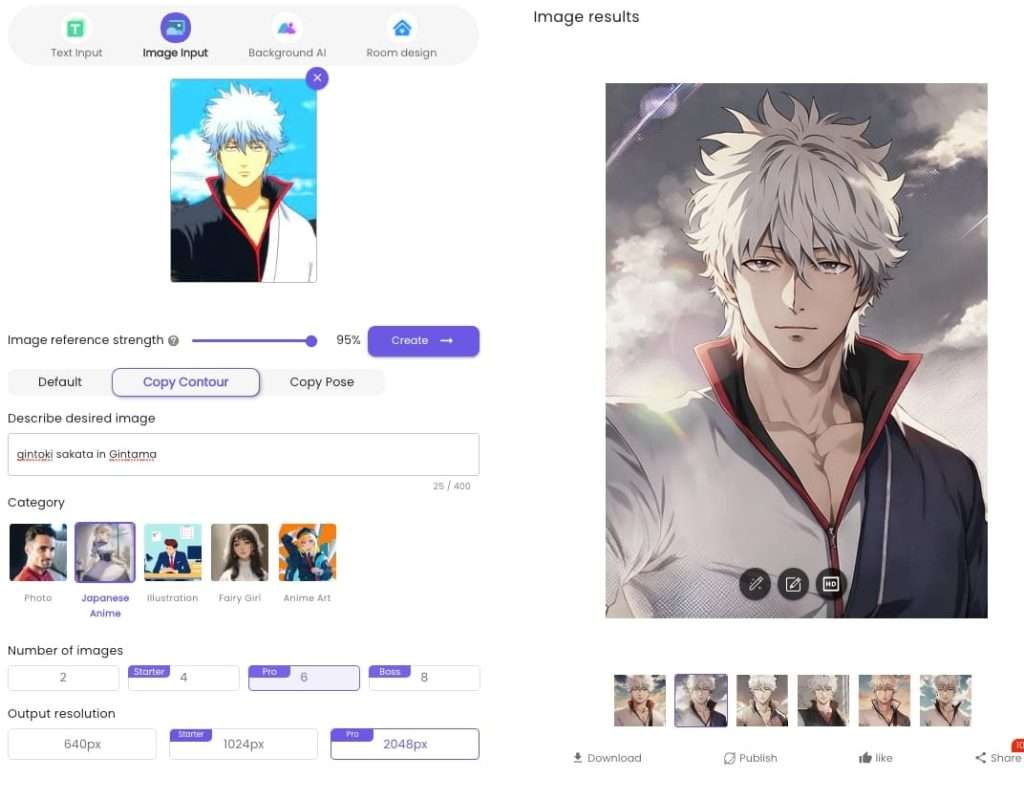
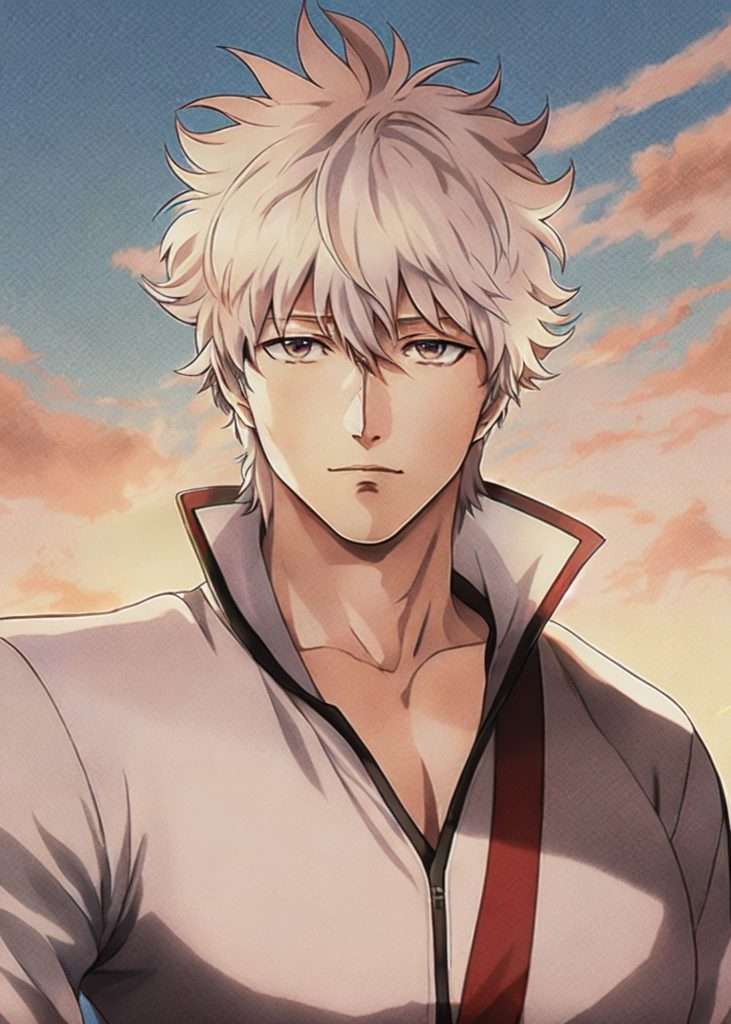
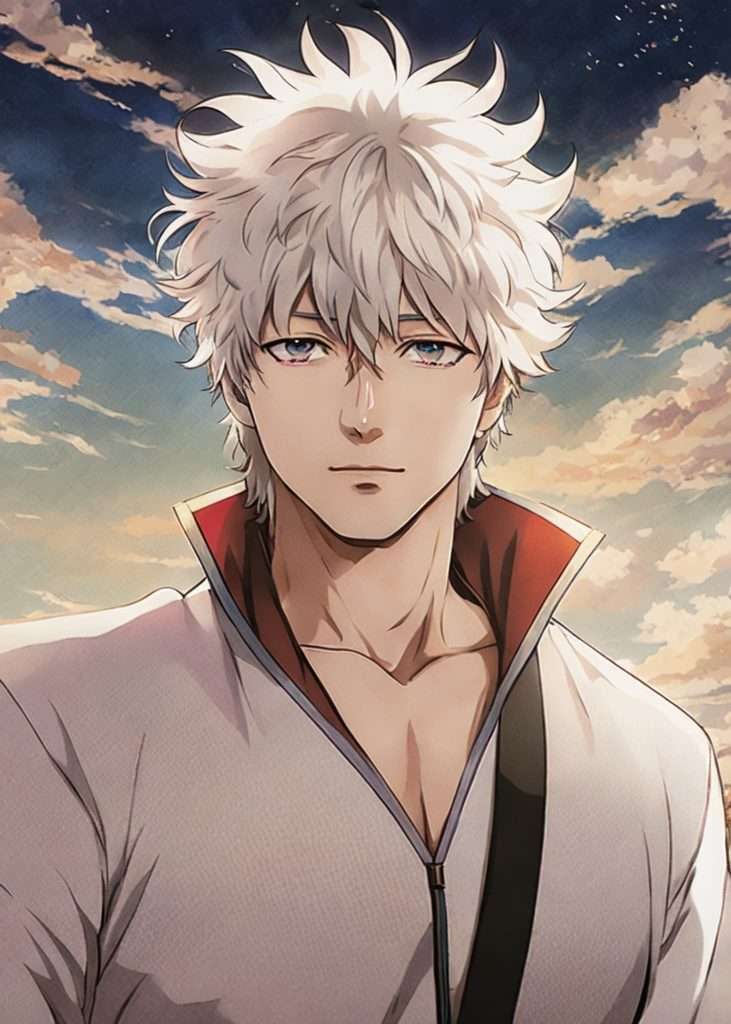
Gojou Satoru in Jujutsu Kaisen

Gojo Satoru is the powerful and enigmatic sorcerer who serves as an instructor at The Jujutsu High. Widely regarded as the strongest sorcerer in existence, Gojo has proven his might time and time again, having faced off against the formidable King of Curses, Sakuna, numerous times throughout the series. In one particularly intense battle, Gojo even managed to emerge victorious against a special grade opponent, despite being beaten to the brink of death.
Gojo is easily recognizable due to his trademark blindfold, which he wears to help preserve his energy. With the ability to see even the slightest hint of curse energy in the environment, Gojo’s eyes can become a source of great exhaustion if left unchecked. Typically seen wearing his school teacher attire, Gojo’s fashion sense also extends to more casual and stylish clothing when he’s out and about.
Despite his impressive powers, Gojo’s personality can be described as childlike and mischievous. He loves to tease and annoy his colleagues, sometimes even driving his own principal to the point of wanting to kill him. Yet when it comes to serious matters, Gojo’s demeanor changes completely. His powerful ability to manipulate the void make him almost untouchable in battle, and his intense focus and dedication to his work as a sorcerer make him a force to be reckoned with.
How to create Gojo using AI Tool in seconds
If you don’t specify details, like the hair color, eye color or background, the generated character may be quite different.
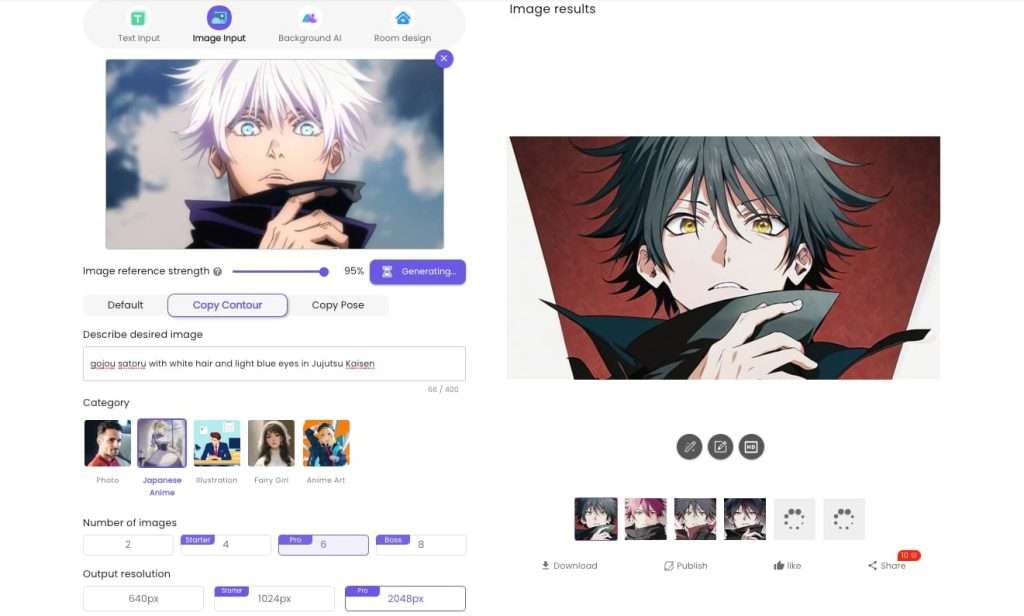
Also Gojo’s eye is quite hard to generate but he always eye mask, which is easier to identify so a different photo is picked.
- Search for best Gojo image you love online, or screenshot one from anime series
- Go to the ImgCreator.AI Anime section.
- Choose Image Input at the top selection, and then choose “copy contour” below the image. Feel free to drag the image reference strength to 100% . If you really want to mimic the image, the lower number it is, the less generated image will reference on the original image. Choose “Japanese Anime” in the Category.
- Describe the character’s specific feature details and his name, like Gojo’s eye mask is a clear feature of him and we should describe his black eye mask, i.e. “Gojo Satoru with white hair and wearing a black eye mask in Jujutsu Kaisen”.
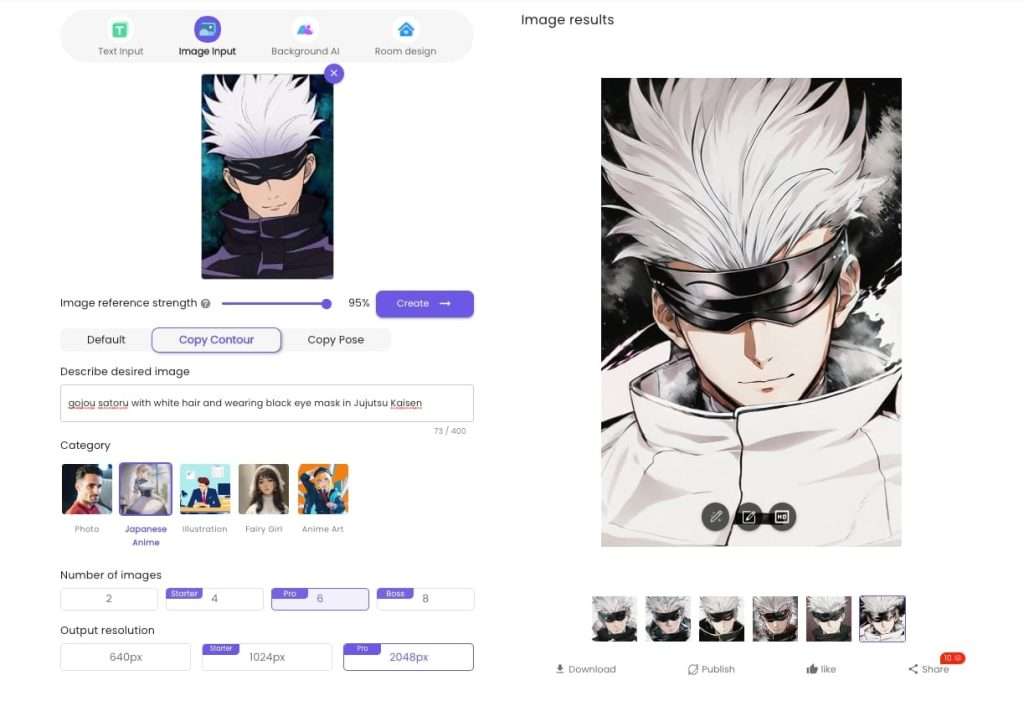
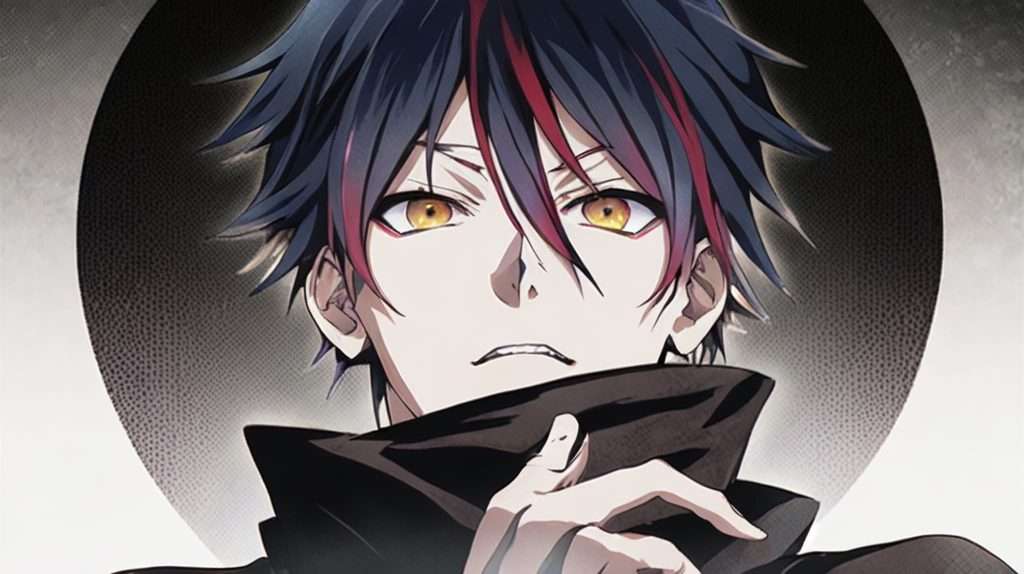
Levi Ackerman in Attack on Titan

Levi, the captain of the Scouting Legion group, has been voted by Japanese fans as the most popular anime character of all time. Moreover, he has also secured the second most popular spot on MyAnimeList.
Levi is renowned for being humanity’s strongest soldier, and his epic battle with the Beast Titan made record-breaking waves. Despite his impressive stature, Levi is self-conscious about his petite height. He sports sleek eyes and always dons formal attire when off-duty.
Prior to his recruitment by Erwin, the Commander of all soldiers, Levi was engaged in criminal activities in the underground city. While he is often hot-headed and prone to anger, his decision-making ability is unparalleled among the soldiers, as he always prioritizes the mission over personal feelings.
Yet, deep down, Levi cares for his comrades the most and is willing to go to any lengths to protect them. It’s no surprise that he has earned the top spot in the hearts of fans worldwide!
How to create Levi using AI Tool in seconds
When you are using image to image, please don’t choose the “photo” one in the Category. Since when AI do photo variation of the anime character, it will transform all of them to 3D style like below, which is not what we want.
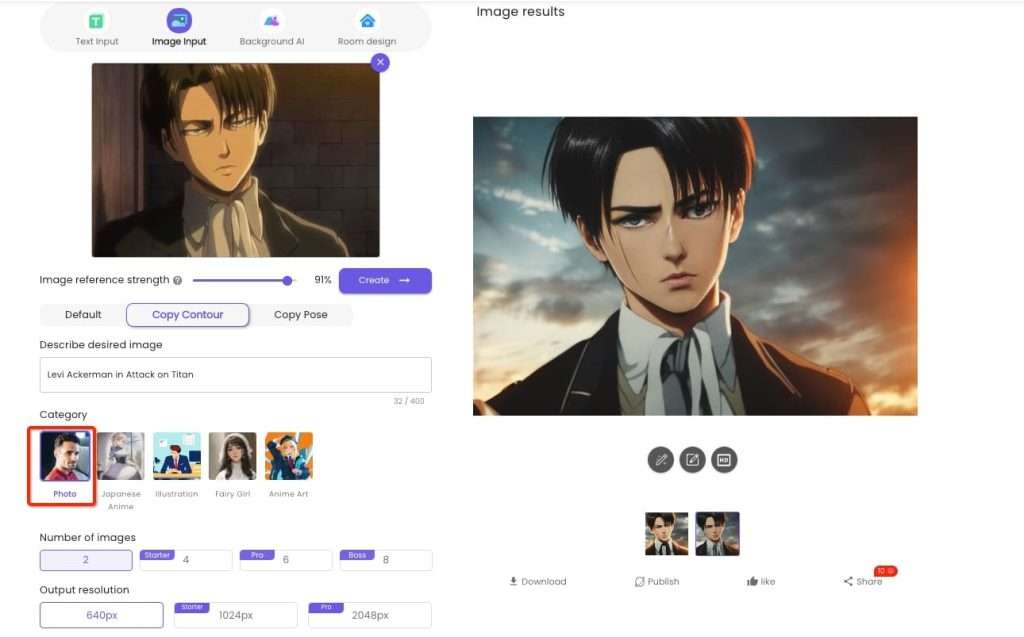
We are going to introduce a new way to generate anime character using AI Editing function — which is only using text to edit images, pretty cool function!
- Search for best Levi image you love online, or screenshot one from anime series
- Go to the ImgCreator.AI AI Designer.
- Drag your Levi photo into the canvas of AI Designer and choose Erase and Replace on the right side
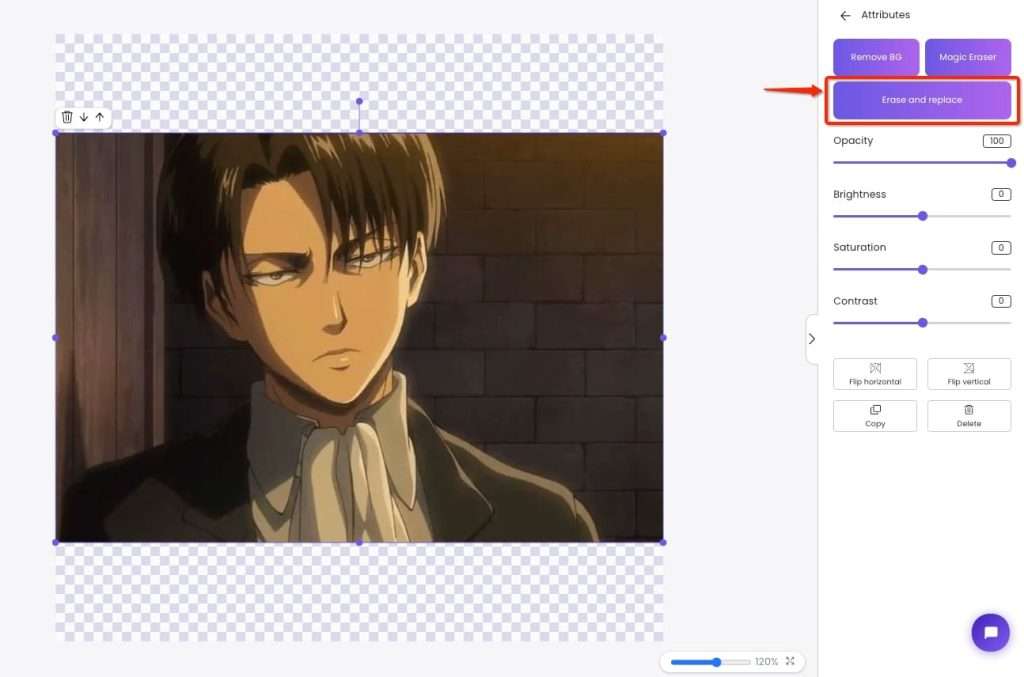
Erase part of image of the character you want to modify, and input text description of final image you hope AI to change it to.
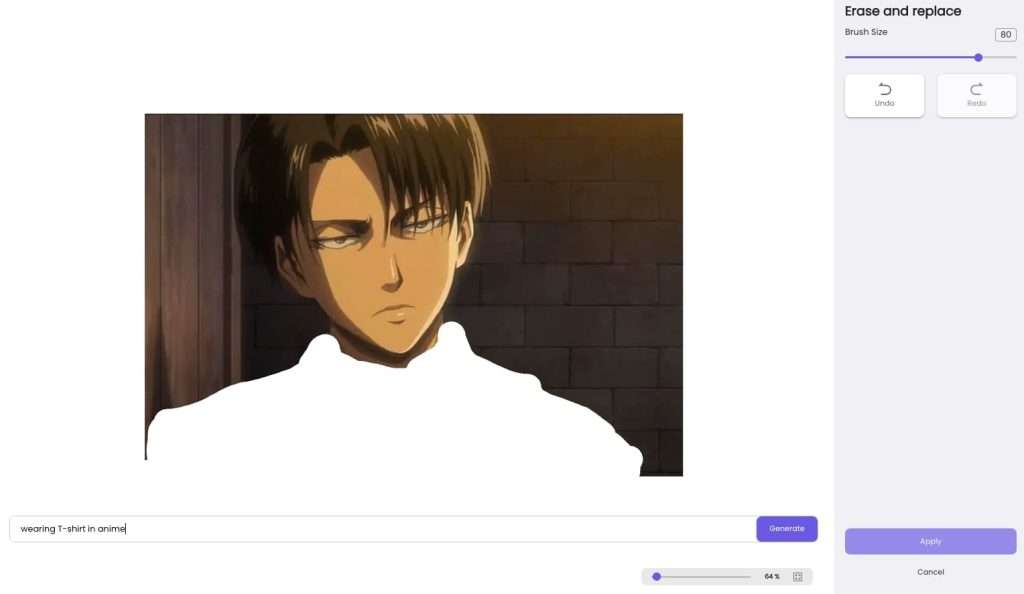
You will get AI modified version of Levi in seconds and choose one of the best and accept.
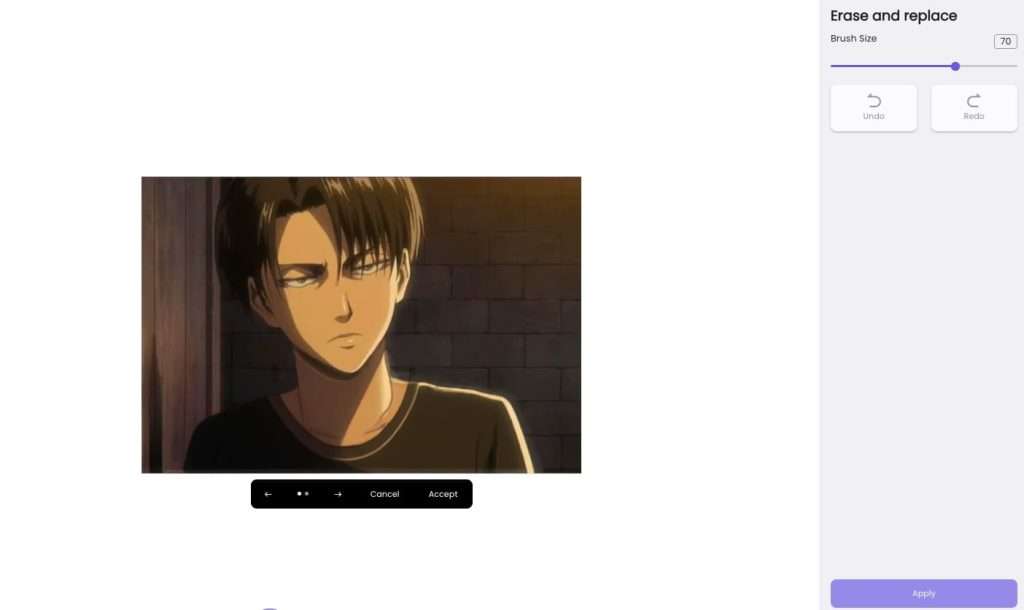
What are your thoughts on Japanese fans’ favorite characters? Do you think some other anime character deserves a spot here in the top 50? Let us know in the comment section. We here at Anime Senpai would love to hear from you.